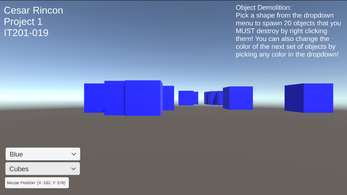Cesar Rincon - IT201-019 - Project 1
Feature 1: Detect and Display Mouse Position
Input: Mouse Location
Process: Assigns the mouse's X and Y position to a TMP text object
Output: The X and Y values of the mouse are displayed on a button on the lower left corner
Difference: This is not much different from the class project because this was the only way I knew how to create this feature.
Feature 2: Destroy 3D Objects with User Clicks
Input: Mouse Left Click
Process: Creates a ray that collides with the GameObject's collider and destroys the GameObject
Output: GameObject is destroyed from the scene and the user's view.
Difference: In the examples, we'd usually use user clicks to create objects, whereas this feature destroys objects upon a user's interaction.
Feature 3: Dropdown Menu to Spawn and Select Objects
Input: Dropdown Menu
Process: The shape of the set of objects is decided by the user's choice in the dropdown menu
Output: 20 Objects of the user's shape of choice will appear randomly on the screen.
Difference: This feature is different from the examples because it uses a dropdown menu to spawn objects, not just change the shapes of existing objects.
Feature 4: Dropdown Menu to Change Object Color
Input: Dropdown Menu
Process: The user will select from red, green, blue, and yellow in the dropdown menu
Output: This will set the color of the objects when they are next spawned. You will get either a red, green, blue, or yellow set of objects.
Difference: This feature is different because it changes the color of the next set of objects that are spawned in.