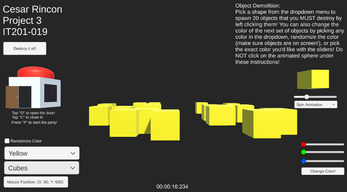Cesar Rincon - IT201-019 - Project 3
- Feature 1:Animation Dropdown
- Input: User Dropdown
- Process: The user will select the Spin Animation or the Bounce Animation.
- Output: This will make the cube start Spinning or Bouncing.
- Feature 2: Animation Speed Slider
- Input: Slider
- Process: The User will move the slider from left to right.
- Output: The leftmost option is the cube’s selected animation at its regular speed, while the rightmost option is the animation at 5x its speed.
- Feature 3: HousePrefab Door Animation
- Input: “O” or “C” on the keyboard
- Process: User presses “O”, triggers door opening animation. If user presses “C” afterward, it triggers the idle animation.
- Output: The HousePrefab’s door opens and closes.
- Feature 4: HousePrefab PartyMode Animation
- Input: “P” on keyboard
- Process: User presses “P”, triggers “party mode” animation.
- Output: The HousePrefab window begins to change colors.